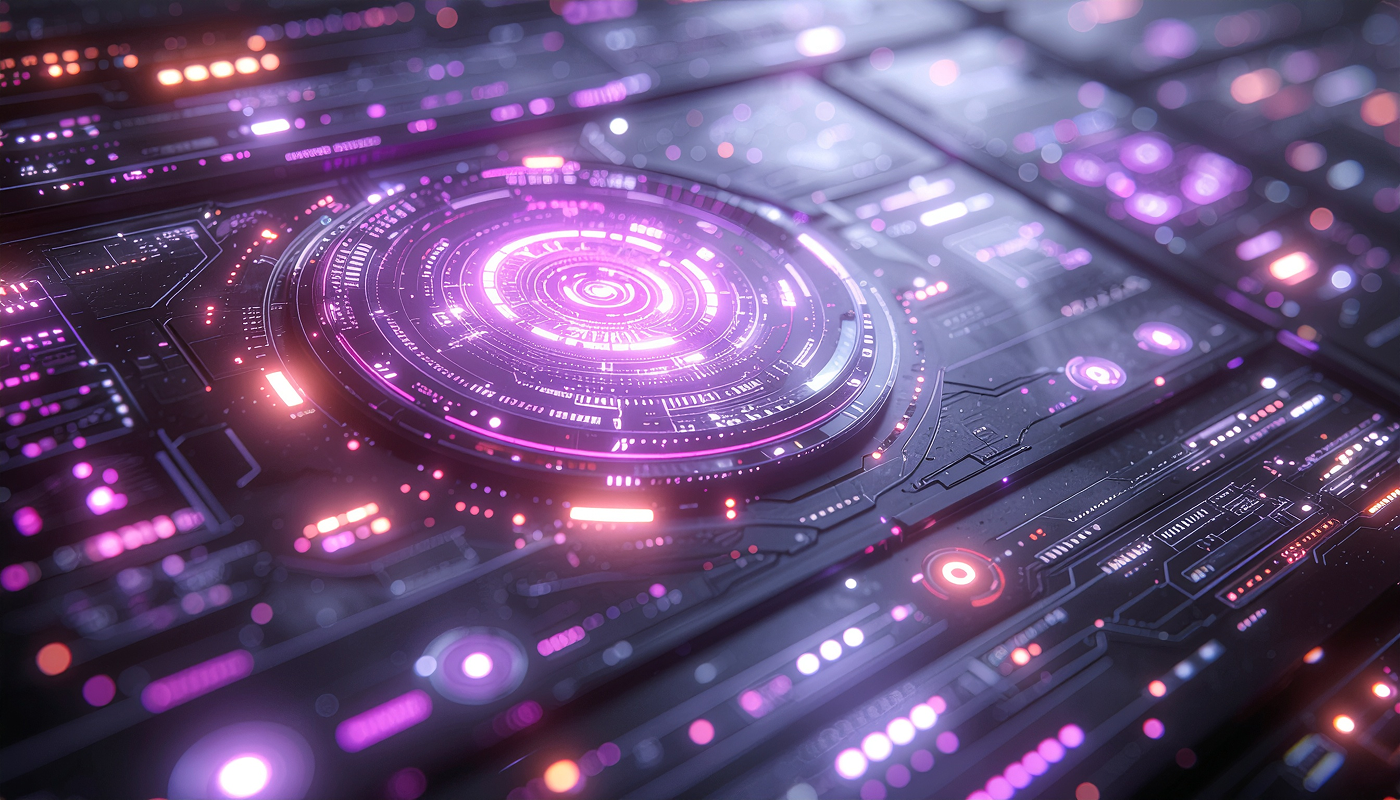
Security Needs Workflows, Not More Tools
Every time a new threat emerges, the general instinct is to add another security tool to fight it. Over the years, this has left many security teams with a crowded stack of specialized products, often dozens upon dozens of tools. Yet instead of feeling more secure, teams are often drowning in complexity.
These tools rarely play nicely together, and each new addition can introduce overlapping functions or siloed data. The result is a patchwork of point solutions that make security operations more convoluted than ever.
When tools don’t connect, work doesn’t flow.
Analysts spend their days swiveling between interfaces, copying data from one system to another, and fighting the very tools meant to help them. In this post, we’ll explore why adding yet another tool isn’t the answer, and why effective workflows are the missing piece to make your existing tools actually work better together.
Tool Sprawl Is Completely Out of Control
It’s no secret that security teams have been dealing with tool sprawl. As new threats and niches emerge, vendors offer point solutions for each. Over time, organizations end up with an inventory of products for endpoint protection, network monitoring, cloud security, identity management, threat intel, you name it. Best-of-breed choices promise to tackle each problem area, and there’s always another shiny new tool around the corner.
The downside is a massive fragmentation of the security stack. Each tool has its own portal, data format, and learning curve. Overlap is common, leading to wasteful redundancy and cost. In a survey of 1,000+ IT and security professionals, too many overlapping tools was the number one challenge reported (49% of respondents). Close behind, 46% pointed to gaps or breakdowns between tools as a big issue.
It turns out that more tools can even make security worse if they aren’t integrated. The same survey found 41% cited security risks due to poor integration between tools. Think about that - almost half of security professionals recognize that disconnected systems are leaving holes in their defenses.
Disconnected Tools, Disjointed Workflows
If you peek inside a typical Security Operations Center (SOC) today, you’ll see analysts juggling an array of consoles and feeds. Alerts come in, but rarely do they automatically pass through a clean end-to-end workflow.
A SIEM might flag suspicious activity, but then an analyst sometimes has to manually query a threat intelligence platform for context, then pivot to an endpoint security console to quarantine a device, and finally update a ticketing system. None of these steps are inherently connected, the human operator becomes the glue between tools. It’s tedious, time consuming, and error prone.
Alerts can get stuck waiting in one system’s queue because there’s no automated handoff to the next step. Important context gets lost in transit, maybe an IOC (indicator of compromise) is noted in the SIEM, but never makes it into the incident ticket details because someone forgot to copy it over. These kinds of disconnects cause incidents to drag on longer than they should, with a higher chance of something being missed.
When workflows rely on humans to bridge every gap, burnout isn’t far behind. Survey data backs this up: nearly half of IT/security pros reported being bogged down by manual workflows and constant tool-switching, leading to frustration and burnout.
The impact on security outcomes is tangible.
Multiple disconnected systems create blind spots, inconsistent enforcement, and fragmented alerting, basically, more openings for attackers. If an attacker slips between those seams (say, by exploiting an unmonitored integration point or a missed alert), the organization may not react in time.
Why Integrations (Sometimes) Fall Short
At this point, one might ask: haven’t we solved this with integrations? Don’t most security products have application programming interfaces (APIs) or built-in connectors nowadays? Yes, it’s true that today’s tools advertise integrations, and many do have extensive APIs. The catch is that not all integrations are created equal, and not all tools you own will have out-of-the-box connectors to each other.
Yes, your threat intelligence platform might plug into your SIEM, or your EDR might feed into your SOAR platform, if those specific pairings are supported. But the reality is that many teams still find themselves writing custom scripts and glue code to connect the dots. Historically, getting tools to talk to each other meant writing API scripts and custom middleware, which is time intensive and often results in clunky, brittle links.
Even when vendors provide an integration, it might be limited. Perhaps it only syncs certain fields, or it isn’t real-time, or it breaks when one tool updates. In other cases, vendors integrate deeply within their own product suites, but not as well with third-party tools.
This can lead to a situation where you’re encouraged to buy more tools from the same vendor for synergy, yet that just furthers the tool sprawl dilemma if those tools aren’t truly best-in-class.
Another challenge is that not every integration you need even exists.
Niche or newer tools might not have pre-built connectors available in your SOAR or ITSM platform. Security teams often prioritize best of breed solutions for each problem, which can mean using a mix of big-name platforms and small innovative tools. The smaller the vendor, the less likely there’s a turnkey integration for it in all your other systems. This leaves gaps that have to be filled with manual steps or custom development.
Workflows First, Making Tools Work Together
Instead of reflexively buying a new tool for every security challenge, teams are shifting their focus to workflow automation and orchestration.
By prioritizing workflows, you ensure that when one tool detects something, the rest of your defenses can automatically react in concert, with minimal human intervention gluing the pieces.
A workflow-centric approach starts with mapping out your common security processes (incident response, threat hunting, identity governance, etc.) step by step. Identify where each step happens and which tool is responsible.
Then, work on linking those steps. For example, if your phishing email gateway flags a malicious email, your workflow could automatically pull relevant indicators (sender IP, URLs, attachments) and query your threat intel sources, then enrich a SIEM alert or open a ticket with all that context attached.
From there, another automated step could isolate the affected user’s workstation via your EDR tool, and so on. The goal is a continuous flow from detection to investigation to response, without things falling on the floor in between.
Of course, achieving efficient workflows is easier said than done. It requires the right strategy and often the right tooling (ironically) to bind everything together. The good news is that new approaches, including AI based automation, are making integration easier.
Some new platforms allow you to describe a workflow in natural language, and the system handles translating that into API calls behind the scenes. This kind of AI assisted orchestration can lower the technical barrier to integrating systems, essentially teaching your tools to talk to each other through an intermediary brain.
The end result is the security team spends less time coding integrations or clicking through repetitive tasks, and more time on analysis and decision-making. Your existing investments in tools start yielding more value because they’re now part of a unified workflow rather than isolated point solutions.



